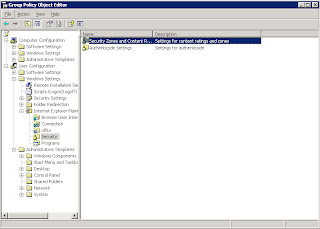
I manage a ton of computers that all need to use the same website, and they need elevated permissions to do so. A good way to handle this is by creating a GPO that will add the site to their IE trusted sites.
Create a new GPO and navigate to User Configuration->Windows Settings->Internet Explorer Maintenance->Security. From the right pane, open Security Zones and Content Ratings. Select Import the current security zones and privacy settings, then click Modify Settings.
You may get a warning that you are importing settings that are compatible with computers that dont have IE enhanced security enabled. Ignore this and continue, unless you need this policy for terminal server users where IE enhanced security is enabled for normal users on the terminal server.
From here you can modify items such as security levels and trusted sites. If the user already has a list of trusted sites, their list will be merged with yours when the policy is applied. You can also create a GPO to manage the popup blocker here as well.
No comments:
Post a Comment